Common Error Messages
Below are some of the common errors and how to fix them in myUF Marketplace:
- When an invoice is applied against a PO, do not change the PO Business Unit on the ChartField tab within the Buyer Invoice area. This will cause a failure because myUF Marketplace will not match myUFL (PeopleSoft)
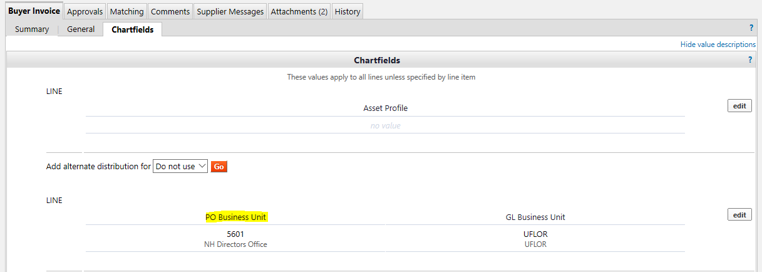
- When inputting ChartField values, capitalize all alphabetic values (IF19HMF002)
- Invoices with issues will be returned to the Invoice Owner in myUF Marketplace. The return invoice notifications/emails only go to the Invoice Owner. If it is an invoice against a PO, this will be the requisitioner of the PO, not the Department Level 1 Approver. Therefore, it is recommended that if you are a Department Level 1 Approver, you should review invoices processed and change the Invoice Owner to yourself. This ensures all errors are returned to you
- Note: Be sure to set up notifications in your user profile to receive these notifications. If you turn off the notifications, you might miss these important messages
- If an invoice is in your Approvals queue but does not belong to your department, do not reject the invoice. Forward it to the myUFMarketPlace staff so they can get the invoice directed to the correct department
Last Reviewed
Last reviewed on 06/28/2024
Toolkit
UF HR Toolkit: myUF Marketplace
Contacts
Disbursements: (352) 392-1241
