Direct Deposit – Balance or Primary Account
Directive Statement
This directive establishes the methods and timing for establishing and changing your balance, or primary, direct deposit account.
Employees are required to make a change to their direct deposit account information should there be a change in their bank account or financial institution, but are not required to change direct deposit information in myUFL when changing hiring authorities, pay plans, or job titles within the University of Florida.
Reason for Directive
The purpose of this directive is to comply with UF Regulation University Rule 6C1-3.0422 which states, “All employees, including temporary hires and non-work study students, are required to participate in the Direct Deposit Program as a condition of employment, regardless of date of hire.”
Who must comply?
All employees, including temporary hires and non-work study students.
New Hire
Your direct deposit information will be uploaded from the GatorStart onboarding process for all new hires with the exception of nonresident aliens (NRAs). Payroll Services will obtain and enter direct deposit information for NRA new hires.
Change Direct Deposit Information
- Log on to myUFL using your GatorLink username and password
- Navigate to Main Menu > My Self Service > Payroll and Compensation > Direct Deposit
- Verify personal information
- Do not click the Delete button
- You must maintain a “Balance” account in the system—you can only EDIT your “Balance” account, you cannot delete this balance account. Visit Amount Accounts for information on adding an Amount Account
- Click Pencil icon to change/edit your existing “Balance” bank account
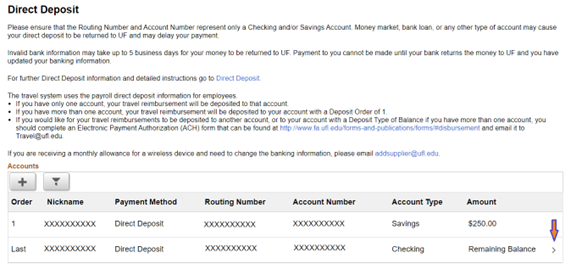
- On the update screen:
- Remove original Routing Number and Account Number and replace with new Routing Number and Account Number (see sample check). Once you enter the account number, click “Submit” and Retype Account Number.
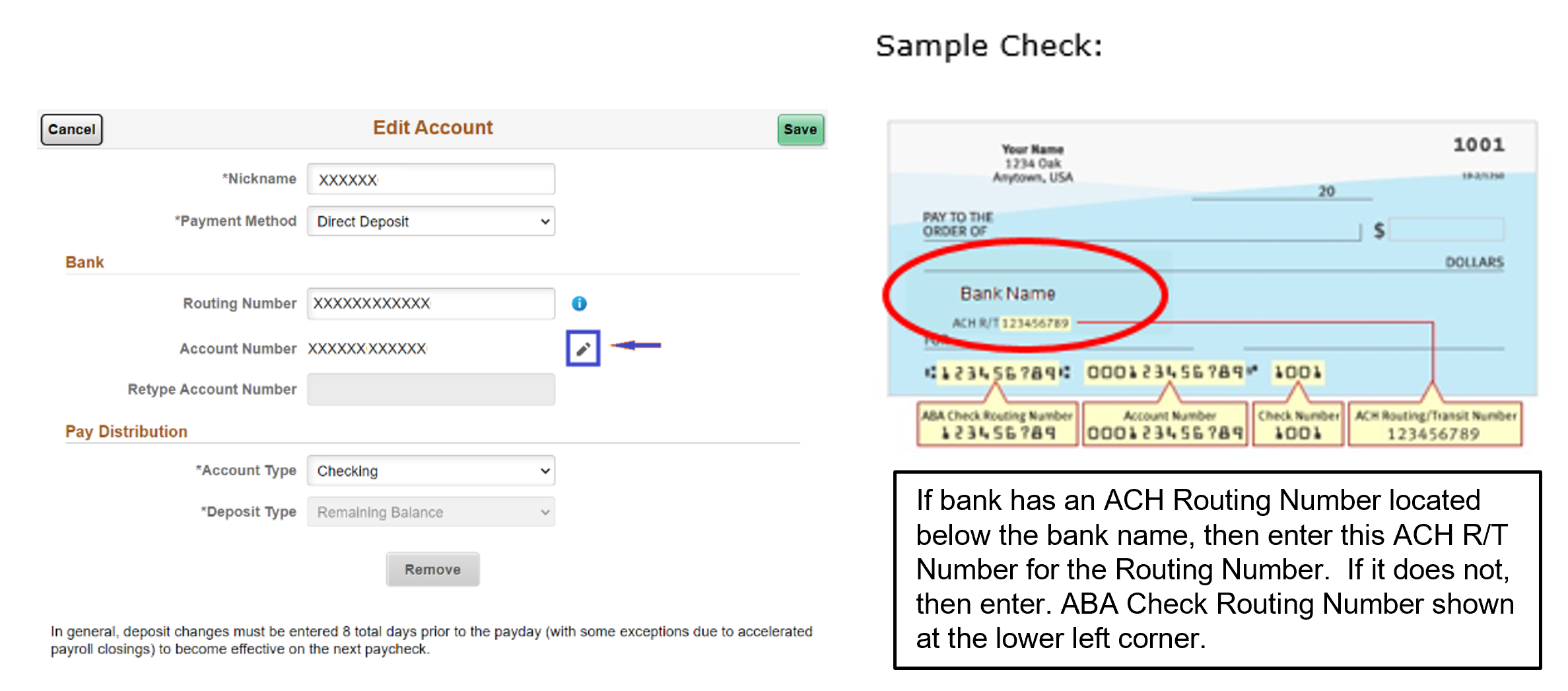
- Change Account Type if desired (Checking or Savings)
- Deposit Type will default to Balance Account
- Deposit Order will automatically default to 999
- Remove original Routing Number and Account Number and replace with new Routing Number and Account Number (see sample check). Once you enter the account number, click “Submit” and Retype Account Number.
- Click “Submit” Please note: the change is instantaneous; after the “Submit” button is hit your direct deposit information is updated (see Payroll Calendar Schedule for when the changes will impact your direct deposit)
- On a non-payday week: Changes or additions need to be entered by 5 pm Thursday (last day of the pay cycle) in order to take effect on payday Friday
- During a payday week: Changes made during payday week will not take effect until the following payday
Direct deposit data remains active in the myUFL system until it is changed by the employee or one year after separation of employment.
Last Reviewed
Last reviewed on 06/28/2024
Toolkits
UF HR Simulation – Change Direct Deposit Information
UF HR Toolkit – Hiring Process at the University of Florida
UF HR Toolkit – Hiring and Additional Pay
Contacts
Payroll Services: (352) 392-1231
UF Help Desk: (352) 392-HELP

