myAssets: Property Management System
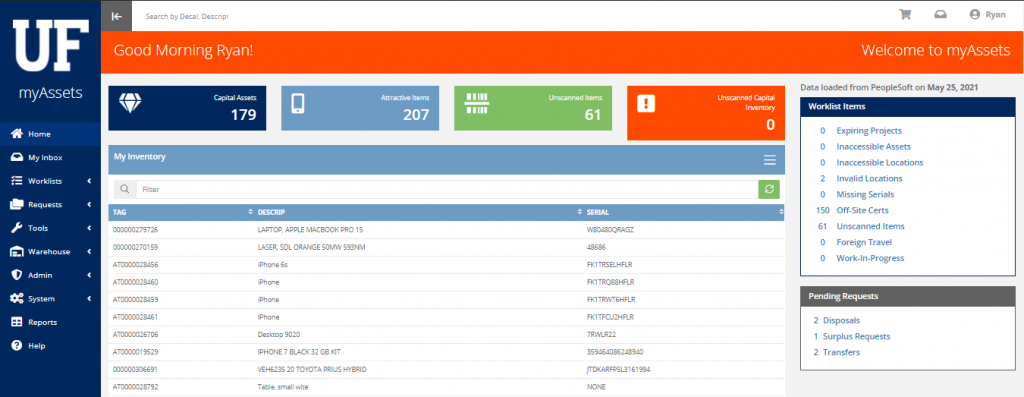
myAssets is an intuitive and easy to use online property management system for capital assets, attractive property, and surplus property. myAssets integrated workflow enables individuals responsible for the property to have up-to-date information to manage the property and submit forms including updates, inventory certifications, transfers, dispositions, and surplus pickups electronically for final approval at Asset Management and then into PeopleSoft (myUFL), the official financial property record for all capital assets. PeopleSoft is the university’s Enterprise Reporting Planning (ERP) system. myAssets is the office property record for all attractive property.
myAssets has the following roles and functions:
Property Custodian (PC) – Has responsibility for all property that is in possession of the department. Approves all departmental certification and transaction requests. All Custodians must be a full-time EXEMPT employee with direct knowledge of the operations of the department. Required training: PST501 – Property 101 and encouraged to take PST502 – myAssets
Departmental Contact (DC) – Handles the day-to-day operations related to the management of departmental property. Required training: PST501 – Property 101 and PST502 – myAssets
IT Contact (IT) – Manage the departments IT property within myAssets. Required training: PST501 – Property 101 and PST502 – myAssets
Alternate – Departments are encouraged to have alternates for both the Property Custodian and Departmental Contact in case the primary PC or DC are unavailable. Required training: PST501 – Property 101 and PST502 – myAssets
Scanner – Enables UF employee to download the myInventory app on an Apple device. Required training: PST501 – Property 101
To gain access to myAssets is a two-step process, requesting myUFL security roles and myAssets contact role.
UF employees must have the following security roles, requested by the Departmental Security Administrator (DSA), to have access to the myAssets prompt in myUFL:
- UF_N_AM_MYASSETS_DEPT_ADMIN: Required access for PC, DC, IT, and alternates.
- UF_FI_UNIVERSAL_INQUIRY: Read-Only access to view asset information and run reports.
The department must assign the new myAssets user a contact role (PC, DC, IT, or alternate role) and the Dept ID in which the individual will be responsible in myAssets using the form located in myAssets, Requests, User request.

