Department ID
Overview
The Department ID (DeptID) is an eight-digit value that identifies the lowest budgetary unit or responsibility center to which financial transactions are recorded and represents the ownership of those transactions. It can also be used to identify a specific type of activity within a unit.
It is important to note that this field is critical in designing and determining both the budgetary controls and management reporting breakdowns for every college and business operation within the university. The university will use this ChartField for overall budgetary control at the higher level, but units have developed further breakdowns which can be used for budgetary control and management reporting at lower levels.
In a Department ID code:
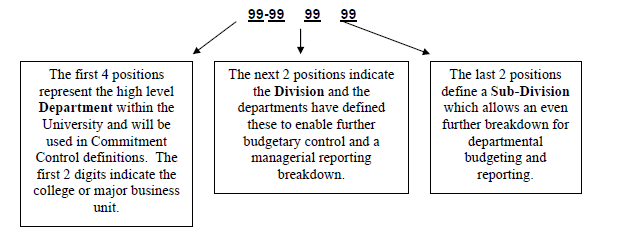
As a general rule, the PeopleSoft Dept-ID is used to represent organizational structure. The Department’s organizational structure should represent its academic hierarchy and units of responsibility.
DeptFlex
Quite often it is necessary to segregate revenue and expense transactions in multiple ways to meet the diverse reporting requirements, internal and external, even though a Flex Field is available to meet these needs. See the DeptFlex page for more information.
Reports
To find values for the Department ID Chartfield, follow the instructions in the UF HR Toolkit – Finding Department ID Codes.
To view ChartFields used in your department:
- Enterprise Reporting > New Department Reports
- Select your college
- Select your department
- Open the Excel-formatted report to view the ChartFields used for the current month, including descriptions
New DeptID Requests
Please note, Department IDs are a limited resource. At minimum, they can only be established for ongoing concerns and should relate to your department organization structure. Departments are encouraged to use the Department Flex for all financial tracking.
To request a new Department ID:
- The department contact will complete the New Department ID Request Form form and submit to the college ChartField Liaison
- The ChartField liaison will review the form and submit to chartfield@admin.ufl.edu
- General Accounting will review the request within two business days and notify the department once it is approved
Request to Inactivate DeptIDs
Dept IDs may be inactivated upon request to the chartfield@admin.ufl.edu email account from the college ChartField liaison. In general, it is best to wait after two years of Dept ID inactivity before inactivating to ensure no expense corrections are necessary with the associated Dept ID.
Last Reviewed
Last reviewed on 03/20/2024
Toolkits
UF HR Toolkit – Finding Department ID Codes
Contacts
General Accounting & Financial Reporting: (352) 392-1326
Email: gahelp@ad.ufl.edu
UF Help Desk: (352) 392-HELP

